Resource Pack
This guide will explain how to download the Unlimited Adventures resource pack and then update it.
📁 Download server resource pack
Step 1
Find server.properties file in the main server folder.
Step 2
Open the file and look for resource-pack=
Step 3
Notice that there is a backwards slash added in the beginning. You have to remove it! ❌
https\://download.mc-packs.net/NOT-AN-ACTUAL-LINK.zip
⇧
Your link should look like that:
https://download.mc-packs.net/NOT-AN-ACTUAL-LINK.zip
Step 4
Copy the link and paste it in your browser.
This above link is just an example, download the resource pack using a link from your server.properties file!
⬆️ How to update the server's resource pack?
Step 1
ZIP your resource pack, don't ZIP it inside of a folder. Files should be loose. Refer to the image below.
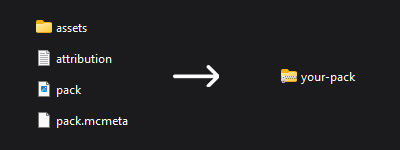
Step 2
Upload your ZIP to MCPacks.
Step 3
Copy resource pack link and the SHA1.
Step 4
Locate the resource-pack and paste the new link here.
Locate resource-pack-sha1= and paste the new SHA1 here.
server.properties:
resource-pack=https\://YOUR-LINK.zip
resource-pack-id=INSERT-YOUR-ID
resource-pack-prompt=
resource-pack-sha1=INSERT-YOUR-SHA1
Don't worry about the backwards slash being automatically added after server startup. It's normal.