💰 Premium Store Setup
Premium Store is one of our flagship features, and certainly one of the most original ones. That's why you might not be very familiar with how to use it. Don't worry though, it's actually super simple!
How to get started with Premium Store?
Our Premium Store comes pre-configured, with items ready to sell. The only thing you have to do is to add the premium currency to your server's webstore.
How to add the Premium Currency Package to your webstore?
- First, you have to add a new package to your webstore (I'm using Tebex as example).
- Next, you should configure a command to execute, when the package is purchased.
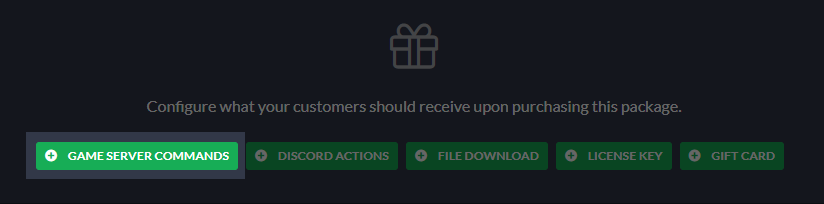
- Insert the command:
/premiumcurrency {username} add 1000
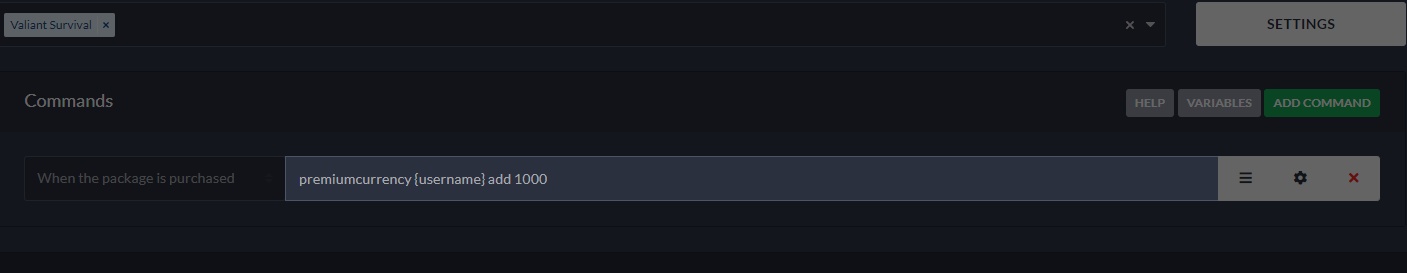
- Click 'Create' and voila. It's done!
BONUS: Recommended Premium Currency packages
We recommend you to use the following Premium Currency packages:
| Amount of gems | Price |
|---|---|
| 1000 Gems | $9.99 |
| 2500 Gems | $19.99 |
| 6000 Gems | $44.99 |
You can adjust the prices to prices to your audience, but keep these same proportions to ensure high conversion rates.
💸 How to add Premium Currency to someone's account?
It's super simple! You just have to type in this command:
/premiumcurrency [player] add [amount]
or, you can also use a shorter form:
/gems [player] add [amount]
💎 Premium Currency Placeholder
A placeholder for Gems is available: %valiant_premium_currency%
It returns the amount of gems a player has.