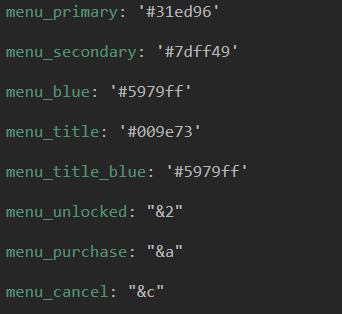🖌 How to change setup colors?
You can easily change the Color Scheme by using our Color Configurator. Most of the colors visible through the Unlimited Adventures setup are tied up to values in the ColorsConfig file. By changing the values you change colors of everything at once, you no longer have to tediously go to each plugin file to change it.
Step 1
Go to
unlimited_adventures/AdventureCore/colors_config.yml
Step 2
Find a color that interests you.
Step 3
Edit the color by inputting your own code. Color codes and formatting are supported, so you can use HEX, bold, italic, etc.
Execute/colorsreloadto apply your changes.